MEX Assistant for BitMEX
Place up to 50 scaled orders. Reduce losses. Increase Profits.
Watch Live Trading
See the extension in action
How to install the MEX Assistant extension
A quick 3 minutes tutorial
Trade Zones
Create Scaled Orders
Pick the coin you want to trade. Enter the amount of contracts you want to buy/sell. Define the lower and upper boundaries of your zone and preview your orders before placing them.
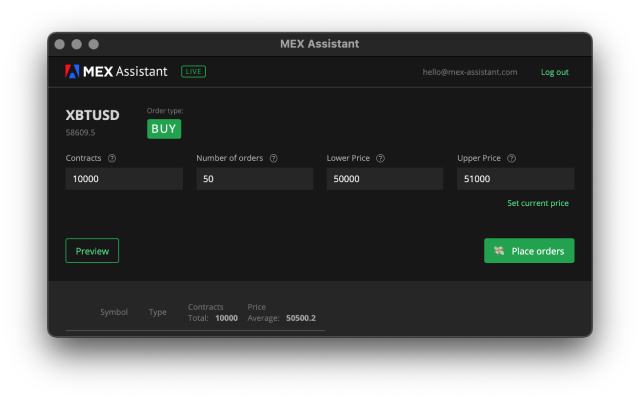
Native BitMEX Trading
Retain Full Control
Your orders are directly placed into the BitMEX order book. You can cancel or modify them at any moment, just like you would with orders that you had placed manually, one by one.
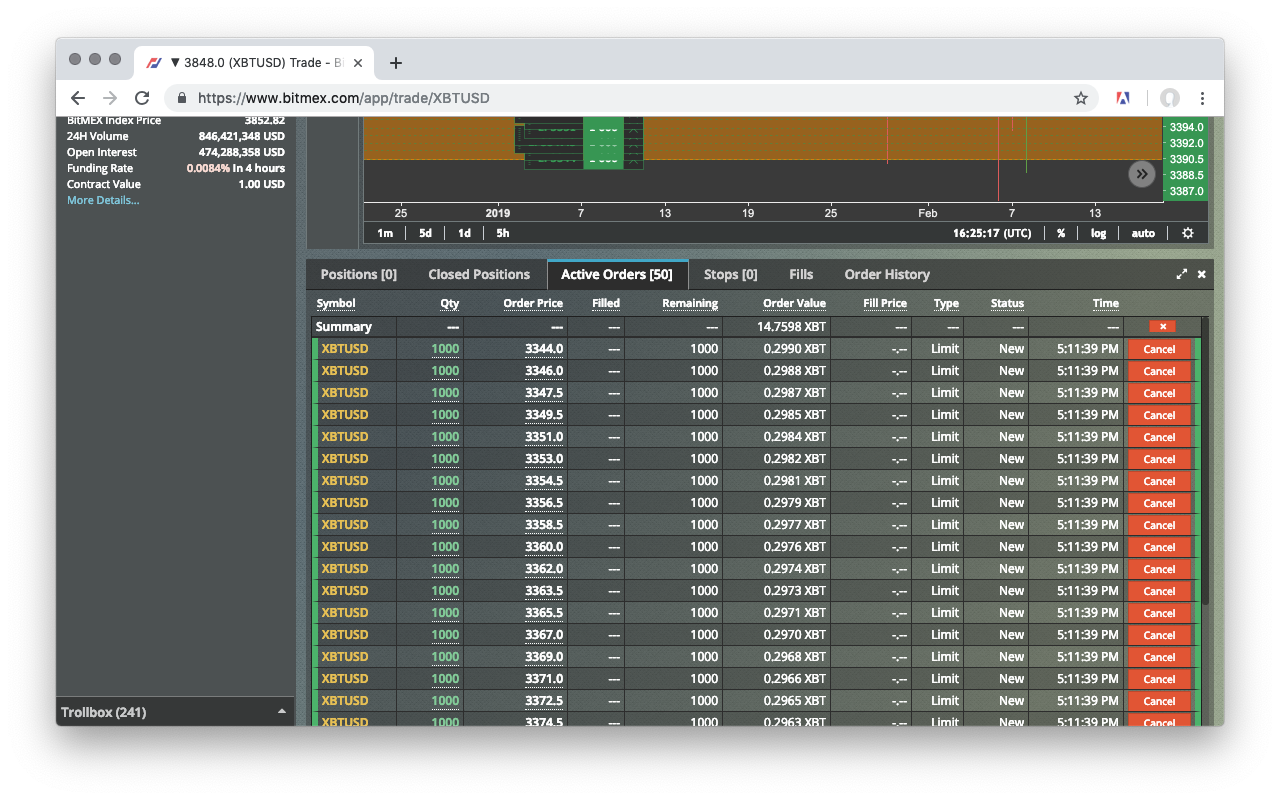
Security First
Your Data Is Safe
The only reason you have to create an account is so that we can contact you in case your subscription expires or there's a problem with your credit card. We use a secure payment processor called gumroad which has securely processed hundreds of millions of dollars without a hitch.
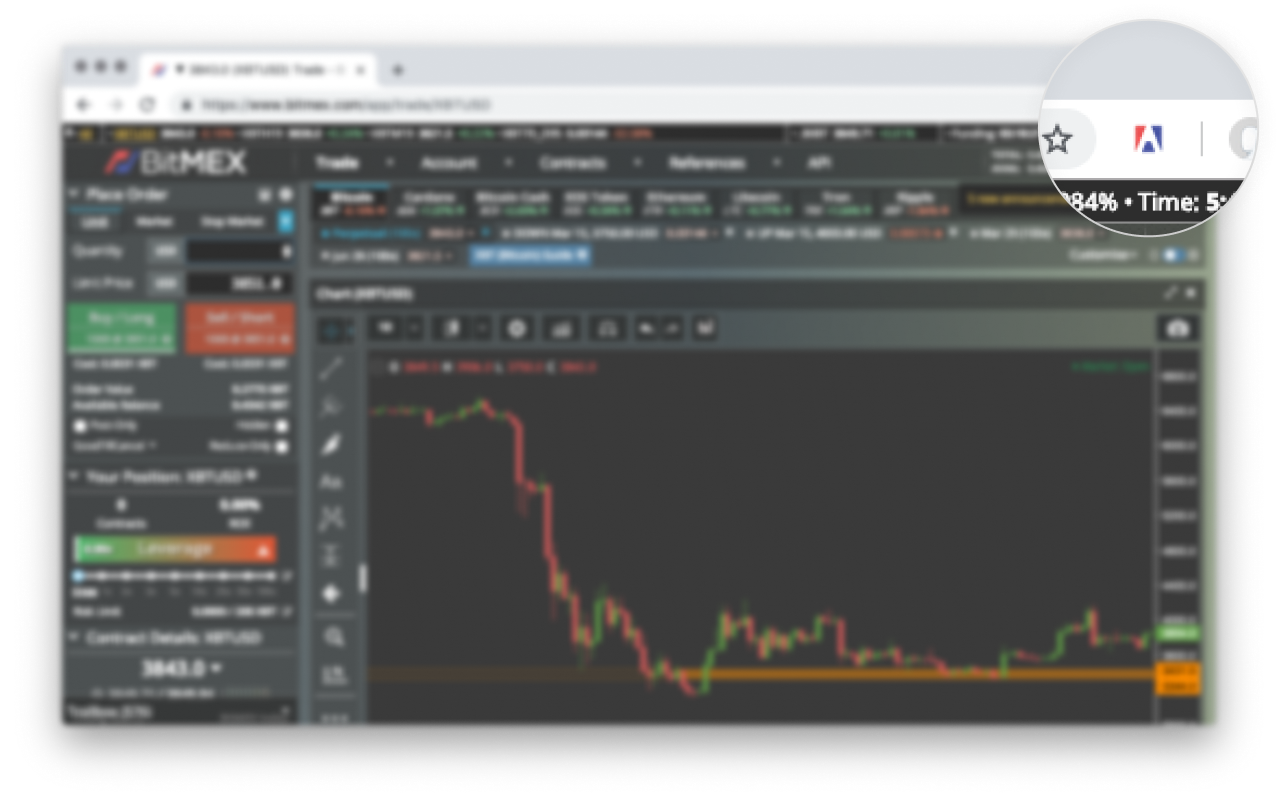
How It Works
Get started in three easy steps

2. Get A Subscription
Follow the instructions to pick your subscription.

3. Start The Extension
Open the extension by clicking on the top right corner on the "A"-icon
Don't be a pleb. Be profitable.
Visit us on the Chrome Web Store to learn more.
Customer Reviews
What our users say
-

" Absolutely fantastic. Its a must have for any serious trader on BitMEX!! "
Mr. Hucth
See reviews > -

" Works as described. Finally someone built scaled orders for BitMEX too."
Anonymous
See reviews > -

" Great work so far and I look forward to more functionality. "
Summer
See reviews >
Frequently Asked Questions
More questions? Email us at hello@mex-assistant.com
1. After downloading the extension and choosing a subscription (monthly or yearly) you can start using the extension.
2. Click on the extension button in your browser. It's the small MEX Assistant logo in the top right corner of your browser, next to the address bar, that looks like an "A" (for "Assistant").
3. The extension automatically detects whether you're using the BitMEX testnet or mainnet.
4. Input the price range in which you want to buy or sell. To change whether you want to long or short just click on BUY/SELL to toggle.
5. Input the amount of contracts you want to buy/sell.
6. Input the amount of orders you want the Assistant to place for you. Any number between 2 and 50.
7. Under “Preview” you'll see the exact price of each order that the assistant will place. Double check them!
8. Click “SUBMIT” to place all the order, exactly as previewed, with a single click.
What's the problem? Well, you have to input EVERY SINGLE ORDER one by one! That's crazy! That's ok if you only ever have ONE entry point and ONE exit point. However, if you look at how profitable traders trade, they trade ZONES: They scale into a position and then scale out of that position (take profit). That always happens in ZONES. In order to trade zones, you need to enter multiple orders. But who has time to enter 10, 20 or 50 orders over an entire zone? And then another 10, 20 or 50 orders in the take profit zone? That's up to 100 orders just to do one trade. Just think how long it takes to enter 100 orders, one by one...
The MEX Assistant lets you enter up to 50 orders with one click. Placing orders over a RANGE becomes a matter of a few seconds. You'll save hundreds of hours per year that you could spend analyzing more charts or simply living your life, instead of wasting it with tedious data entry.
Stop trading like a pleb, start trading like PRO.
Long answer: We know how sensitive the subject of permissions is, especially when it comes to crypto applications/extensions. We have received emails from concerned users and 100% understand their concern. One of the reasons we are not building a web application, but a browser extension instead, is that an extension lives 100% in your browser inside YOUR computer. As opposed to a web application which would require us to have servers and store your data on our servers. As soon as you have servers, there's the risk of stealing/losing user data. That's why there are no MEX Assistant servers. There's only the extension on your computer and payment info on gumroad.com.
With that out of the way, let's talk permissions. Our extension asks for 2 permissions: "Read your browsing history" and "Read and change your data on all bitmex.com sites, all mex-assistant.com sites and localhost".
Unfortunately, the wording of these permissions is just plain terrible. Case in point: "Read your browsing history". Some permissions are worded so terribly, that they don't really describe what they do and why the user needs to accept them. Google (more specifically: The team inside Google building and maintaining the Chrome browser) itself admits to their unfortunate wording. Quote from the official Chrome documentation (https://developer.chrome.com/apps/permission_warnings#view_warnings):
Permission warnings exist to describe the capabilities granted by an API to extension users, but some of these warnings may not be obvious at first. For instance, adding the "tabs" permission results in a seemingly unrelated warning: the extension can Read your browsing activity. Although the chrome.tabs API might be used to only open new tabs, it can also be used to see the URL that is associated with every newly opened tab by using their tabs.Tab objects.
Our extension needs the "tabs" permission in order to be able to create the window with the MEX Assistant UI. In order for your browser to be able to open that popup window, when you click the MEX Assistant icon in the top right corner of your browser, it needs the permission "tabs" granted by you, the user. Due to the very unfortunate wording, that permission "tabs" is shown to you as "Read your browsing history". Like Google says "seemingly unrelated warning". In a better world, Google would call this permission just "Allow windows and tabs to be opened" because that's what's actually happening. But they call it "Read your browsing history". If the extension doesn't have that permission, then it cannot open a new window and thus, cannot display the UI for you to use. There's just no way for us to build the MEX Assistant, in this secure form, without opening up a new window (and therefore asking for the "tabs" permission).
Secondly, the permission "Read and change your data on all bitmex.com sites, all mex-assistant.com sites and localhost". This permission is simple: In order for the extension to be able to place your scaled orders, it needs to be able to access bitmex.com and our own page mex-assistant.com. The permissions are designed as narrowly as possible while still being able to deliver value to our users.
Long answer: Representing a rational number with an irrational number always comes at the cost of rounding errors. This is not a bug, but a fundamental arithmetic and memory constraint due to the fact that real numbers (which have infinitely many digits) cannot precisely be represented with finitely many digits (and memory) in decimal form.
Example: Say you want to buy 10,000 contracts of XBTUSD. Your buy zone is $1,000 - $1,100 (God I wish I could buy Bitcoin that cheaply!!). You want to place 30 orders. Since BitMEX only allows to buy with a precision of 5 cents (e.g.$1000.05), the Assistant needs to round the amount of contracts down. Concretely, this means that the Assistant will place 30 orders, each order with a value of 333 contracts, which means that only 9,990 contracts will be bought instead of the 10,000 contracts that you wanted to buy.
The rounding errors are small. Always click “Preview” in the Assistant interface to see if/how the rounding of your orders are calculated, before submitting them to BitMEX.
We don't impose any limits. BitMEX, however, does impose the following limits in addition to the just mentioned:
- ~60 placements/cancelations per 1 minutes
- Maximum 200 open orders per contract per account
- Maximum 10 stop orders per contract per account
We strongly recommend staying within these limits.
 Add to Chrome
Add to Chrome